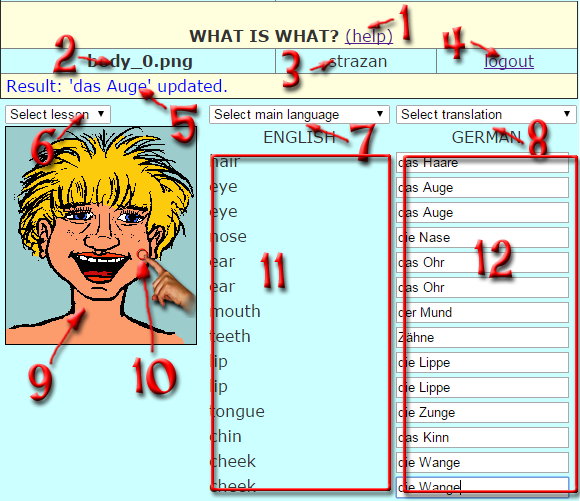IF YOU DO NOT HAVE YOUR OWN ACCOUNT AS AN EDITOR, PLEASE, USE FOLLOWING CREDENTIALS
USER: GUEST
PASSWORD: GUEST.
IT ALLOWS YOU TO CHECK EVERYTHING EXCEPT THE RIGHT TO CHANGE THE DICTIONARY.
LEGEND:
- Help screen link.
- Lesson image.
- Logged in user (you).
- Logout link.
- Update result message.
- Select lesson to check/edit.
- Select MAIN language.
- Select TRANSLATION language (to edit!).
- The lesson picture with hotsposts.
- Selected hotspot (rectangle or cicle with hand).
- A list of words.
- A list of translations.
How to edit words:
- Select lesson.
- Select main language (just for checking).
- Select the language for translations (editable).
- Put cursor to the translation section of the word you want to change.
- Edit the word.
- Press enter or move cursor away. Yourchange will be stored in the WIW database.
Only the translation part can be changed.
What is what APPLICATION - QUESTIONS?
peter@strazan.com
OpenDaily 00:30AM - 00:00PM